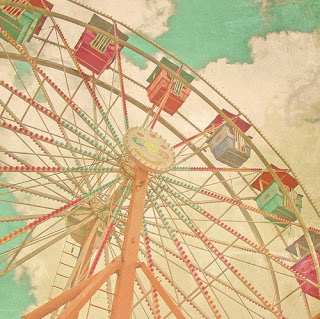Today was our first day of Design Futures and the main point of the lesson was to know everything! From what our goals for this semester were to safety in the workshop. The different tools we would be using or would see Mr Andrews use, to the make and design of our clocks. From safety in the workshop to doing our blogs and the computer room. This was our starter lesson!
Firstly, we were escorted by Mr Andrews to a computer room (above the workshop), this is where he said we would be having our initial lessons so we could learn about DF, the workshop, safety, the design and make of our clocks and our blogs. We then sat down and watched PowerPoint describing what we needed to know. We learnt about the practicality of old and new designs which would help us when the time came to start thinking about our clock designs, we also learnt that our grades would also be related to how detailed and what we posted on our blogs. Another key factor to the powerpoint was safety and rules for the workshop.
About half-way through the powerpoint, Mr Andrews took us down to the workshop so we could understand the rest of the PowerPoint. This was my favorite part of the lesson! Firstly we put on our aprons and goggles and were told about the yellow lines on the floor - unless told we were not aloud to go past them, we were also informed of two important buttons - the first was a button that turned all power on in the workshop, and the second immediately cut all power off incase of an emergency. After we were all clear on when and why we would need to use the buttons Mr Andrews took us over to some clocks other students were either in the process of or had finished making. This is where we also learnt how we would make our clocks.
Firstly, we would draw our main shape onto a piece of MDF wood and once we were happy with it, Mr Andrews would cut it out with a machine - something too dangerous for us to use! After the main shape was cut out, Mr Andrews would then use a sanding-like machine (again, far to dangerous for us to use) to smooth out the edges, or make finer indentations. The next step heavily involved us! We would use other materials like extremely thick cardboard, corrugated cardboard, pipe-cleaners or other materials found to make the small details of our clock such as wings, different textures or many other design elements. Mr Andrews then showed us the many different tools we would use to make this possible - some more complex and dangerous than others. The next step was then Mr Andrews' task, he would put our wood mould into a machine, warm up some plastic and compress it over the moulds - picking up every single little detail. After a few minutes he would separate the two, and voila! We would have our plastic clock. The final task was again for us to do! We would cut out the plastic clock and paint it from the inside - any colour we wanted. This was so we would still have the shiny plastic effect! After our base was dry we would attach the hands to the front and battery/machine of the clock to the back ready to take home! Whilst explaining this to us Mr Andrews was demonstrating with a sample clock, so we could experience it first-hand before trying it out our selves.
After we understood and knew our goals for this Semester, Mr Andrews took us back to the computer room to finish off the PowerPoint.
Based on our lesson today, I am very much looking forward to this Semester and cannot wait until we start making our clocks!